Enable Disable Submit Button using jQuery
Using jQuery Enable Disable Submit Button in asp.net:
$(document).ready(function
() {
$("#submit").attr('disabled',
'disabled');
$("form").keyup(function
() {
// To Disable Submit Button
$("#submit").attr('disabled',
'disabled');
// Validating Fields
var name = $("#name").val();
var email = $("#email").val();
var message = $("#message").val();
var filter =
/^[\w\-\.\+]+\@[a-zA-Z0-9\.\-]+\.[a-zA-z0-9]{2,4}$/;
if (!(name == ""
|| email == "" || message == "")) {
if (filter.test(email)) {
// To Enable Submit Button
$("#submit").removeAttr('disabled');
$("#submit").css({
"cursor": "pointer",
"box-shadow": "1px 0px 6px #333"
});
}
}
});
// On Click Of Submit Button
$("#submit").click(function
() {
$("#submit").css({
"cursor": "default",
"box-shadow": "none"
});
alert("Form Submitted
Successfully..!!");
});
});
Jquery Related Other post:
- Example jQuery Validate on CheckBoxList using C#
- Limitation of Characters in Asp.net Textbox ,TextArea in asp.net
- How do you do html text encodes using JavaScript
- Check Uncheck all html CheckBox controls using jQuery:
- Check Uncheck all asp.net CheckBox in asp.net using jQuery
- Example of jQuery Validate on Radiobuttonlist in Asp.Net using C#
- Validate ASP.Net RadioButtonList using JavaScript Example
- Example of jQuery Validate on Radiobuttonlist in Asp.Net using C#
- Cropping image using jQuery in asp.net
- Displaying the textbox value in javascript Messagebox
- Get selected radio button values using JQuery
- fill data into Dropdown list by using Jquery
- jQuery Crop Image in Asp.net using Jcrop jQuery
- Example jQuery Validate on CheckBoxList using C#
- Check Uncheck all asp.net CheckBox in asp.net using jQuery
- Check Uncheck all html CheckBox controls using jQuery:
- Asp.net CheckBoxList using jQuery.
- Get selected radio button values using JQuery.
- Limitation of Characters in Asp.net Textbox ,TextArea in asp.net
How to disable/enable input field on click with jQuery:
Asp.net Related Other Post:
Here we give the list of Examples related to gridview:
- How to Bind Gridview Form database.
- Show gridview Row Details.
- Templatefield in gridview
- Introduction of Asp.net grid view Control.
- Example of Templatefield in gridview .
- Example of DropDownList inside GridView
- Check box in ASP.NET GridView
- Ckeck box list example using javascript in grid.
- Check box in ASP.NET GridView
- Show grid view row details in to tooltip.
- How to Bind Gridview Form database.
- Show gridview Row Details And Give Example.
- Example of Templatefield in asp.net gridview.
- Example of DropDownList inside GridView control
- Introduction of Asp.net grid view Control.
- Example of C# for Bind Data to asp.net Textbox inside gridview control
- Bind Data to asp.net textbox control in inside of gridview Using C# Example
- How to print div in asp.net programming
- Data base connection in asp.net in web Application
- How to fill data into dropdown list by using C# code in asp.net
- Events in asp.net server controls how to handle in C#.
- Use of in asp.net programming.
- How to add reference of file in asp.net.
- On mouse over event show tooltip dropdownlist items by using C# example
- Display tooltip from database for dropdownlist items in asp.net c# example
- Example of Adding ToolTip for each Dropdown List Item in C#
- How to bind data to textbox inside Gridview in asp.net using C#
- Example of C# for Bind Data to asp.net Textbox inside gridview control:
- Bind Data to asp.net textbox control in inside of gridview Using C# Example
- Add tooltip for dropdownlist items in asp.net with C# Example
- DropDownList Programmatically add items on Button Click in ASP.Net using C# Example
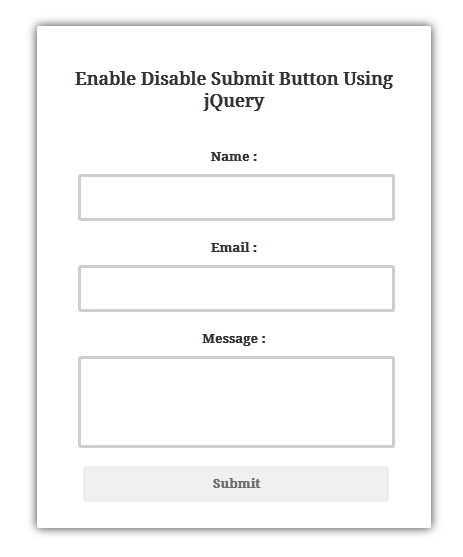


Comments
Post a Comment