Windows Keyboard Shortcuts keys
Microsoft Windows Keyboard Shortcuts keys:
- CTRL+C :- Copy.
- CTRL+X :- Cut.
- CTRL+V :- Paste.
- CTRL+Z :- Undo.
- DELETE :- Delete.
- SHIFT+DELETE :- Delete the selected item permanently .
- CTRL while dragging an item: - Copy the selected item.
- CTRL+SHIFT while dragging an item: - Create a shortcut to the selected item.
- F2 key :- Rename the selected item.
- CTRL+RIGHT ARROW :- Move the insertion point to the beginning of the next word.
- CTRL+LEFT ARROW :- Move the insertion point to the beginning of the previous word.
- CTRL+DOWN ARROW :- Move the insertion point to the beginning of the next paragraph.
- CTRL+UP ARROW :- Move the insertion point to the beginning of the previous paragraph.
- CTRL+SHIFT with any of the arrow keys :- Highlight a block of text.
- CTRL+A :- Select all.
- F3 key :- Search for a file or a folder.
- ALT+ENTER :- View the properties for the selected item.
- ALT+F4 :- Close the active item, or quit the active program.
- ALT+ENTER :- Display the properties of the selected object.
- ALT+SPACEBAR :- Open the shortcut menu for the active window.
- CTRL+F4 :- Close the active document in programs.
- ALT+TAB :- Switch between the open items.
- ALT+ESC :- Cycle through items in the order that they had been opened.
- F6 key :- Cycle through the screen elements in a window or on the desktop.
- F4 key :- Display the Address bar list in My Computer or Windows Explorer.
- SHIFT+F10 :- Display the shortcut menu for the selected item.
- ALT+SPACEBAR :- Display the System menu for the active window.
- CTRL+ESC :- Display the Start menu.
- ALT+U :- Display the corresponding menu.
- F10 key :- Activate the menu bar in the active program.
- RIGHT ARROW :- Open the next menu to the right, or open a sub menu.
- LEFT ARROW :- Open the next menu to the left, or close a sub menu.
- F5 key :- Update the active window.
- BACKSPACE :- View the folder one level up in My Computer or Windows Explorer.
- ESC :- Cancel the current task.
- SHIFT:- when you insert a CD-ROM into the CD-ROM drive
Dialog Box - Keyboard Shortcuts.
- CTRL+TAB :- Move forward through the tabs.
- CTRL+SHIFT+TAB :- Move backward through the tabs.
- TAB :- Move forward through the options..
- SHIFT+TAB :- Move backward through the options..
- ENTER :- Perform the command for the active option or button.
- SPACE BAR :- Select or clear the check box if the active option is a check box..
- Arrow keys :- Select a button if the active option is a group of option buttons.
- F1 key :- Display Help.
- F4 key :- Display the items in the active list.
- BACKSPACE :- Open a folder one level up if a folder is selected in the Save As.
Other Asp.net Related Post:
- Windows communication foundation: -
- Example of Crystal report(Crystal_report_in asp.net programming )
- how to bind a Grid View in asp.net Programming
- What is ASP.NET FRAMEWORK PART 1 Programming
- What is ASP.net Programming Part 2,Chat web application in asp.net programming
- SQL Helper Class, Example of how to add captcha in Asp.net using C#
- Sql Query for asp.net Programming ,How to get Server IP, How to create graph in asp.net:
- How to create Line chart in Asp.net programming:
- How to Make Data Table By C# code in Asp.net Programming:
- How to Print Div in Asp.net Programming by javaScript
- How to Calculate Number of Sunday in a particular month by asp.net programming
- How to Make a HTML Table by C# code in asp.net programming
- how to get Asp.net the First Sunday of the Given Month
- How to calculate first date and last date of month
- Display selected Date from data base into asp.net calendar
- CAPTCHA in asp.net, Asp.net regular expression
- find Repetitions of character in to given String
- In Asp.net upload Image In to server
- Data base connection in asp.net in web application
- ASP.NET Web API In asp.net
- fill data into Dropdown list by using Jquery
- How to Achieve Many Selection in Drop Down List
- Create data Table Dynamically and bind to Drop down List in asp.net
- Top 25 Educational Blogs in the word
- Show grid view row details in to tool tip by JQuery :
- Ajax Update Panel with Drop down list
- Introduction of asp.net with c# or C Sharp tutorial
- What is the Data Type how to declare datatype in Asp.net with C#
- Asp.net Declare a Pointer ,Web services Set the current data into Asp text box
- Set the date format Hidden field in grid view in asp.net programming
- How to make a Crystal Report ,How to add calendar with textbox in asp.net programming :
- validation, Use of File upload control in asp.net programming
- Use of Ajax controls,create Cookies With Example
- Windows communication foundation: -
- Example of Crystal report(Crystal_report_in asp.net programming )
- how to bind a Grid View in asp.net Programming
- What is ASP.NET FRAMEWORK PART 1 Programming
- Chat web application in asp.net programming
- SQL Helper Class, Add captcha in Asp.net using C#
- How to create Line chart in Asp.net :
- Make Data Table By C# code in Asp.net
- How to Print Div in Asp.net by javaScript
- Calculate Sunday in a particular month by asp.net
- How to get Asp.net the First Sunday of the Given Month
- How to calculate first date and last date of month
- Display selected Date from data base into asp.net calendar
- Sending mail from web application using google Mail ID
- Use to countdown time for use to time limit : in asp.net
- What is WSDL Schema (How to define WSDL)
- how to bind drop down list form data base
- Select index change in drop down list
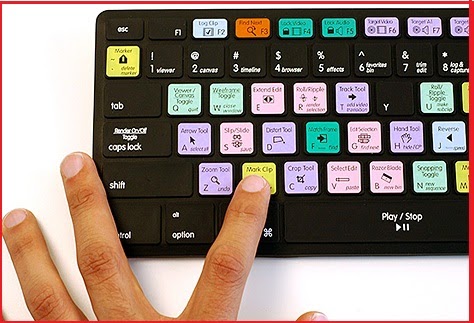


Comments
Post a Comment