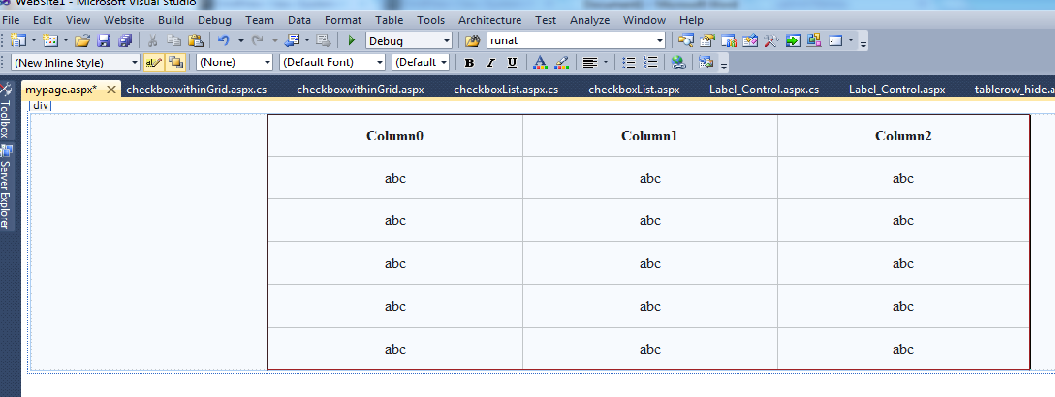Post Back data Processing
Post Back data Processing:
In this post we talk the nest topic after Event handling is Understand.here we talk about Post back data processing. In this post we see how to do Asp.net page if post back event occur. how to data process in past back in Asp.net
Post Back Processing
isPostBack Use the “isPostBack” property to determine if the page is requested the first time, or caused by a post back.
Auto post back
By default, only clicking a button or hitting the enter key in a textbox will cause post back.
Set the “AutoPostBack” property to “True” to allow more controls to cause post back when the default event is work
Textbox: text is changed and textbox losses focus.Checkbox or radio button: check status is changed. Dropdown list, checkbox list, radio button list: selected item is changed.
<asp:CheckBox ID="CheckBox1" runat="server" AutoPostBack="true" />
here we take a Example and trying to show this.we take a dropdown list and protect data which is load at when the page load.we can not want to re- rander data on the drop down select index change.
remember here we can not want to re-load data on dropdownlist select index. for this work we make Event.
protected void DropDownList1_SelectedIndexChanged(object sender, EventArgs e)
code for aspx page.
<%@ Page Language="C#" AutoEventWireup="true" CodeFile="mypage.aspx.cs" Inherits="mypage" %>
<!DOCTYPE html PUBLIC "-//W3C//DTD XHTML 1.0 Transitional//EN" "http://www.w3.org/TR/xhtml1/DTD/xhtml1-transitional.dtd">
<html xmlns="http://www.w3.org/1999/xhtml">
<head runat="server">
<title></title>
</head>
<body>
<form id="form1" runat="server">
<div>
<asp:DropDownList ID="DropDownList1" runat="server" AutoPostBack="true"
onselectedindexchanged="DropDownList1_SelectedIndexChanged">
<asp:ListItem>lucknow</asp:ListItem>
<asp:ListItem>Kanpur</asp:ListItem>
<asp:ListItem>delhi</asp:ListItem>
<asp:ListItem></asp:ListItem>
</asp:DropDownList>
</div>
</form>
</body>
</html>
Code for aspx.cs page
using System;
using System.Collections.Generic;
using System.Linq;
using System.Web;
using System.Web.UI;
using System.Web.UI.WebControls;
public partial class mypage : System.Web.UI.Page
{
protected void Page_Load(object sender, EventArgs e)
{
if(!IsPostBack)
{
}
}
protected void DropDownList1_SelectedIndexChanged(object sender, EventArgs e)
{
}
}